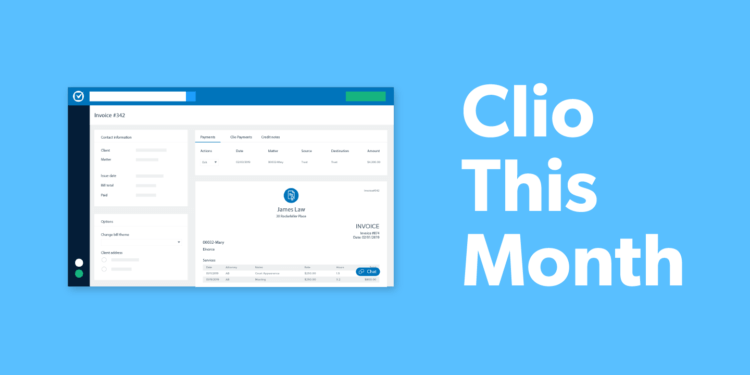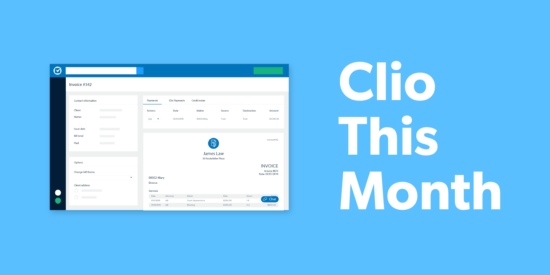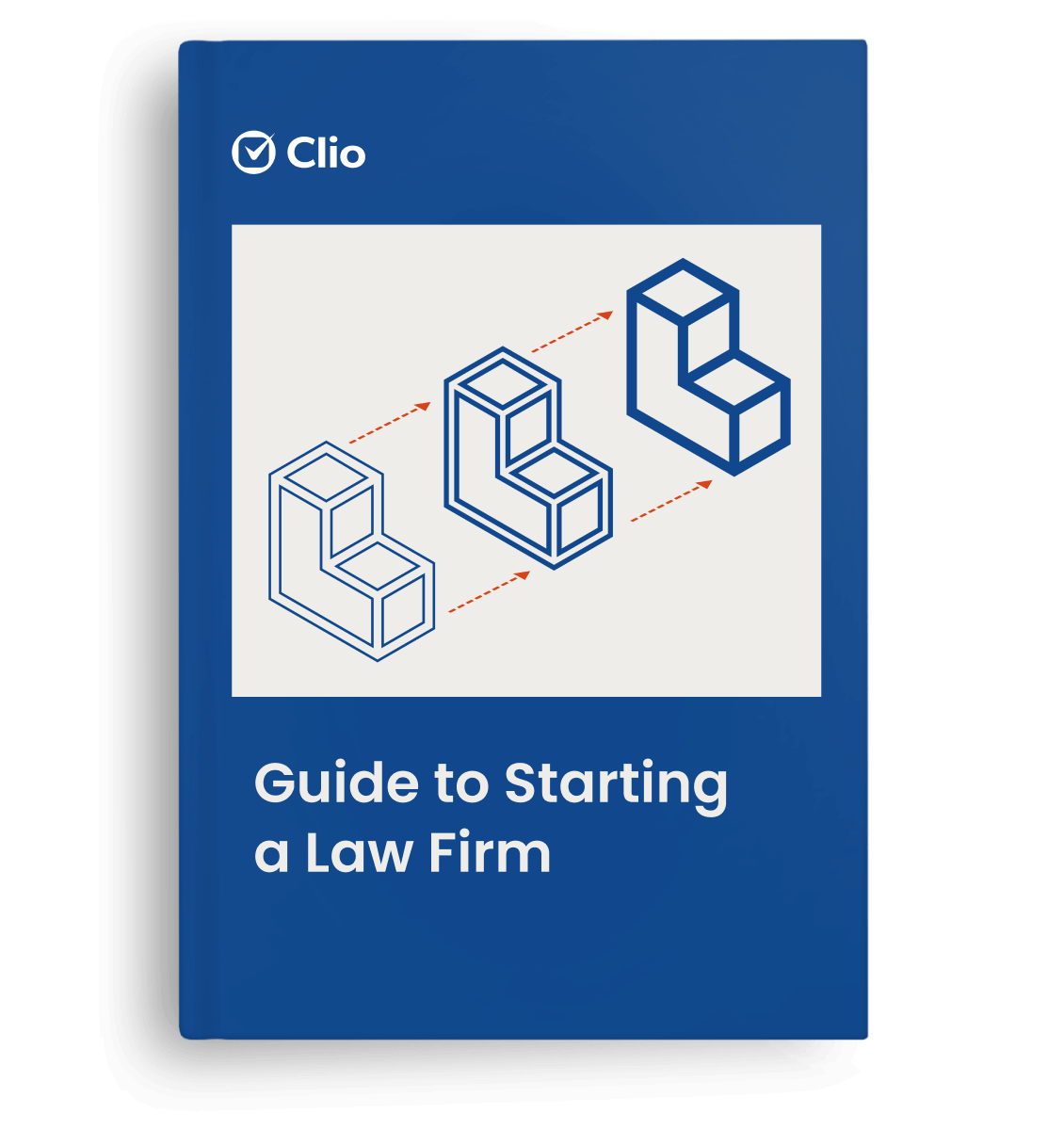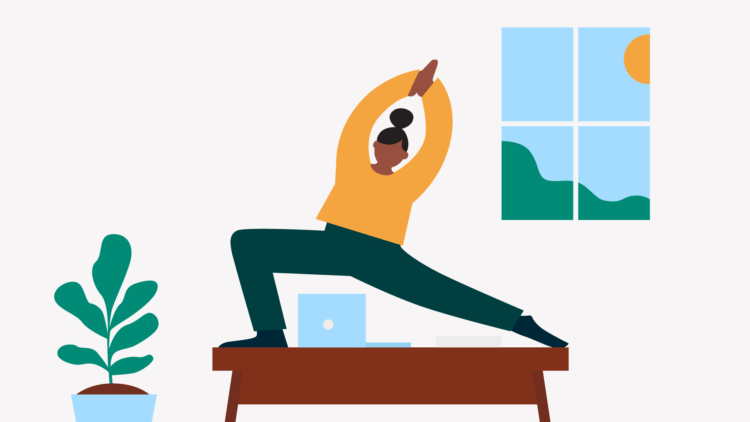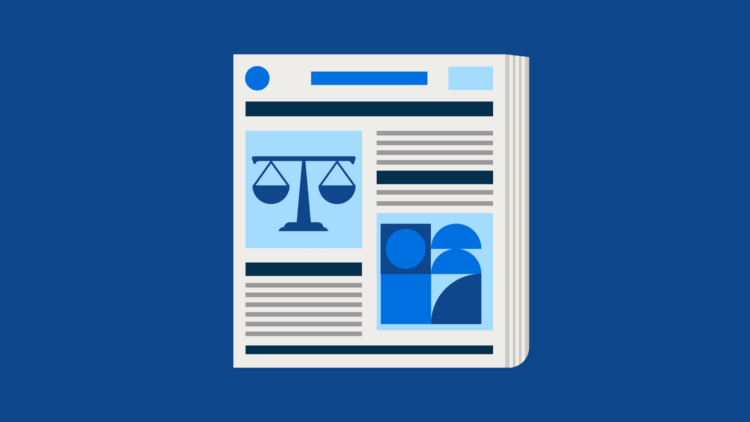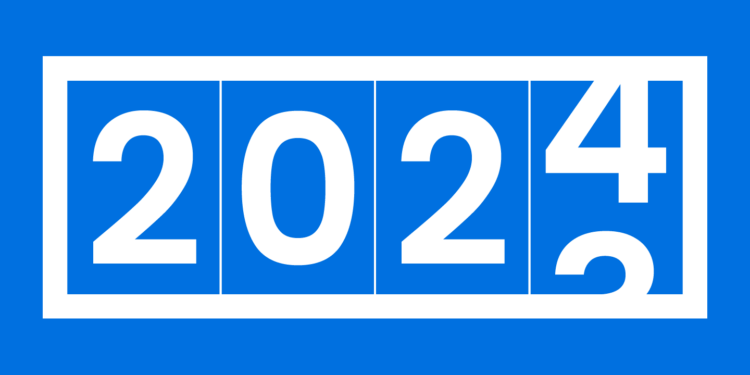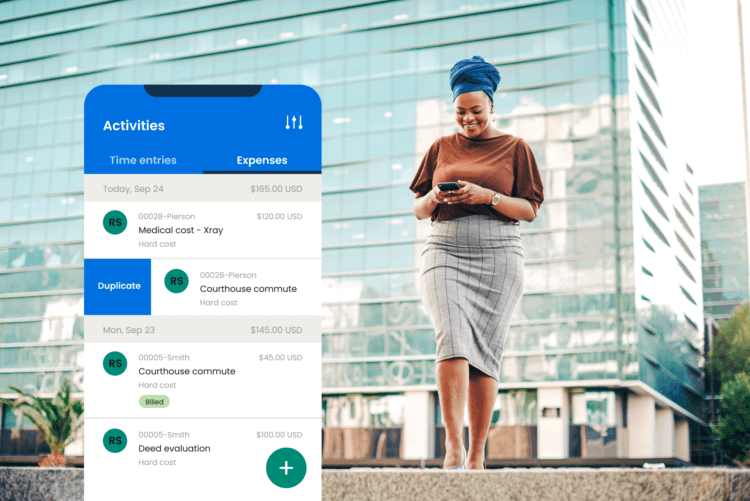As an unusual summer winds down, we’re ready to see what new ideas and connections the fall will bring—especially because we’re now less than two months away from the virtual Clio Cloud Conference in October.
In the meantime, we’ve got a few updates to Clio Manage to share. From additional tax options for QuickBooks Online, to a more streamlined account code mapping when you use Xero, you’ll find new ways to make your billing and invoicing easier and more customizable this month.
Oh, and circling back to the 2020 Clio Cloud Conference: This month, we’re also excited to reveal our conference agenda! It’s packed with everything you need to thrive today and in the future.
Additional tax options for QuickBooks Online
If you use QuickBooks Online and Clio (and especially if your firm operates in countries and/or jurisdictions that require VAT taxes to be charged on services rendered), then this Clio Manage update is for you.
With this update, you’ll now find an additional option in the QuickBooks Online settings that lets you include the tax value with the corresponding line item when syncing Clio Manage and QuickBooks Online. When this is activated, tax will then be applied directly to each line item in QuickBooks Online—which in turn means less time and effort spent manually adjusting invoices after syncing with Clio.
Xero account code mapping enhancements
Using Xero as your accounting software?
With this Clio Manage enhancement, we’ve added an option to activity categories that lets you override the option you select in Xero’s settings screen—so you don’t have to review your invoices post-sync to modify the account codes for particular activities. Just select the appropriate activity category within Clio Manage to sync over to your Xero account.
This helps cut down on time-consuming manual intervention—there’s no need to spend time manually making activity code adjustments after syncing your Clio Manage and Xero account.
You may like these posts
In-app notifications
It’s more important than ever to stay up-to-date with calendar events and tasks while you’re on the go or working remotely, and real-time in-app notifications in the Clio Manage web and mobile apps help you do just that. With in-app notifications, you’ll get a notification when:
- Events on your calendar are updated or deleted
- An event is added to your calendar
- Tasks you created or tasks that are assigned to you are updated, deleted, or completed
- A task or task list is assigned to you by someone else
And, if you need to put notifications on pause, you can easily switch your calendar and task notifications on or off in your settings.
The Clio Cloud Conference agenda is here!
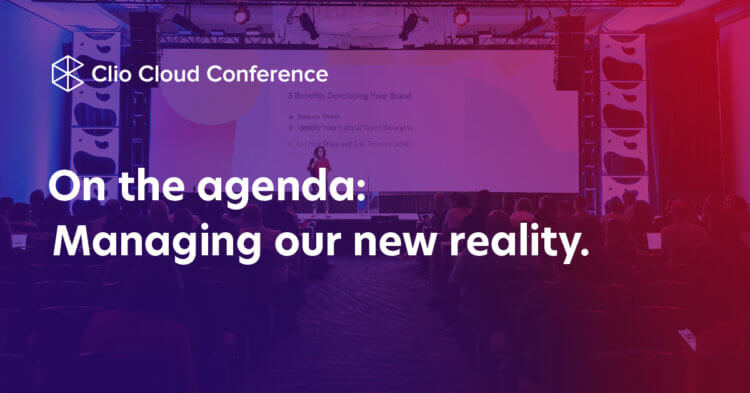
In 2020, we’re focusing on managing our new reality, and how to come out stronger after times of uncertainty. Here’s a preview of the agenda:
- Thrive in the present. What you need to know now. Learn how to maintain cash flow, stay connected with clients and firm members, and focus on business growth in a time where it may feel impossible.
- Prepare for the future. Set yourself up for what’s ahead. Get the knowledge, legal processes, and technology to work effectively in a world—and courtroom—that continues to change.
- Be ready for the unexpected. Transform the way you think about legal services. Find out what successful firms are doing—when faced with challenges—to rebound faster, collect more revenue, and see more growth than their peers.
And much more. See the full agenda below.
We published this blog post in August 2020. Last updated: .
Categorized in: Clio