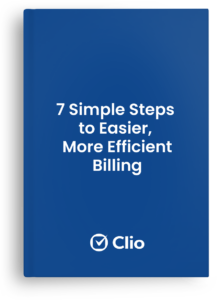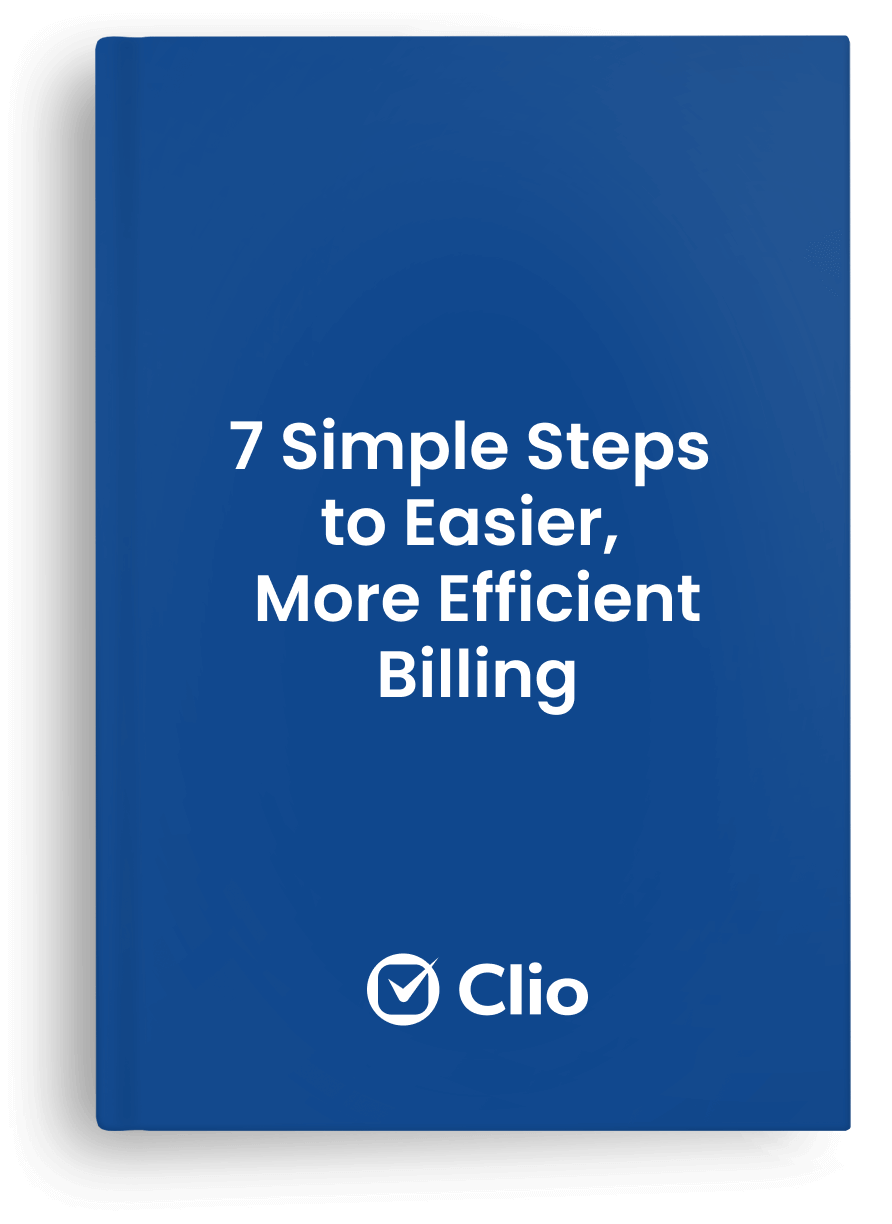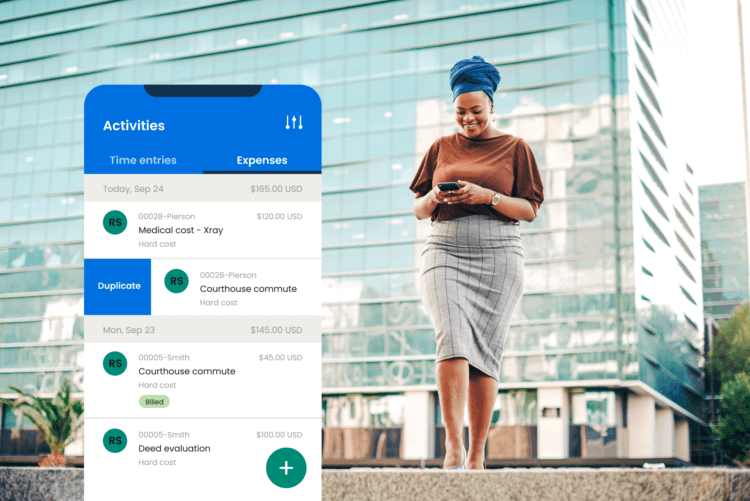Legal mediators operate their businesses differently to that of your average lawyer and law firm. They are nonetheless providing a legal service and are privy to the same pain points as all personal service providers—notably, getting paid on time.
Payment processes can be affected by how bills are created, when invoices are sent, and whether payments can be made electronically via credit card.
For mediators specifically, cases can vary greatly in terms of client needs, case session lengths, and in terms of the resolution process. Creating simple, streamlined payment processes will avoid confusing or overwhelming potential clients. Managing your billing from your practice management software can help create streamlined workflows, especially when allowing clients to pay by credit card.
Here are a few tips to get you started.
-
Preauthorize credit card payments and eliminate the need for retainers
When onboarding a new client, it’s necessary to establish your terms of engagement in a way that allows you to bill a client at the beginning of your resolution session. This results in a seamless billing and payment process. Structure your initial fee agreement with the ability to periodically charge your client’s card without the need for a retainer.
You can also avoid onerous obligations and due diligence requirements associated with maintaining client financial records by utilizing a third-party payment processing service, such as Clio Payments, to store client credit card information. These services eliminate your obligations to maintain such information, but allow you to ethically use it.
-
Ensure safe storage of client credit card information
As previously noted, a multitude of third-party card processing services allow you to ethically use client card details and avoid the responsibilities affiliated with storing them.
To streamline your entire payment process, however, choose a credit card processing system that can integrate directly into your legal practice management platform, such as Clio Payments. This allows you to not only seamlessly bill clients via email, but you also get a real-time view of your transactions. Begin your client relationship with a one-time consultation fee, or refundable pre-authorization fee, and include your ability to charge a client’s credit card when necessary in your initial terms of engagement, allowing your to seamlessly continue this billing process.
-
You may like these posts
Charge your client at invoicing time
Choosing the perfect time to invoice a client is never easy—there’s never a “good time” to receive a bill! By integrating a card processing service into your legal billing software, accepting online payments can be seamlessly initiated as part of your client onboarding. Credit cards are the solution to simplified payment for both you and your client. The ability to use online payment also saves clients from you having to follow up on unpaid bills, or having to remember to write you a check, during what’s likely a stressful time in their lives.
Clio Payments not only simplifies the payment process for you, but simplifies the overall customer service you deliver to your clients. Try it now for free to inject efficiency into your practice.
We published this blog post in April 2016. Last updated: .
Categorized in: Accounting
Get paid faster, save time, and reduce outstanding bills
Download our free e-book and learn the 7 easy steps to easier, more efficent billing
Get the e-book