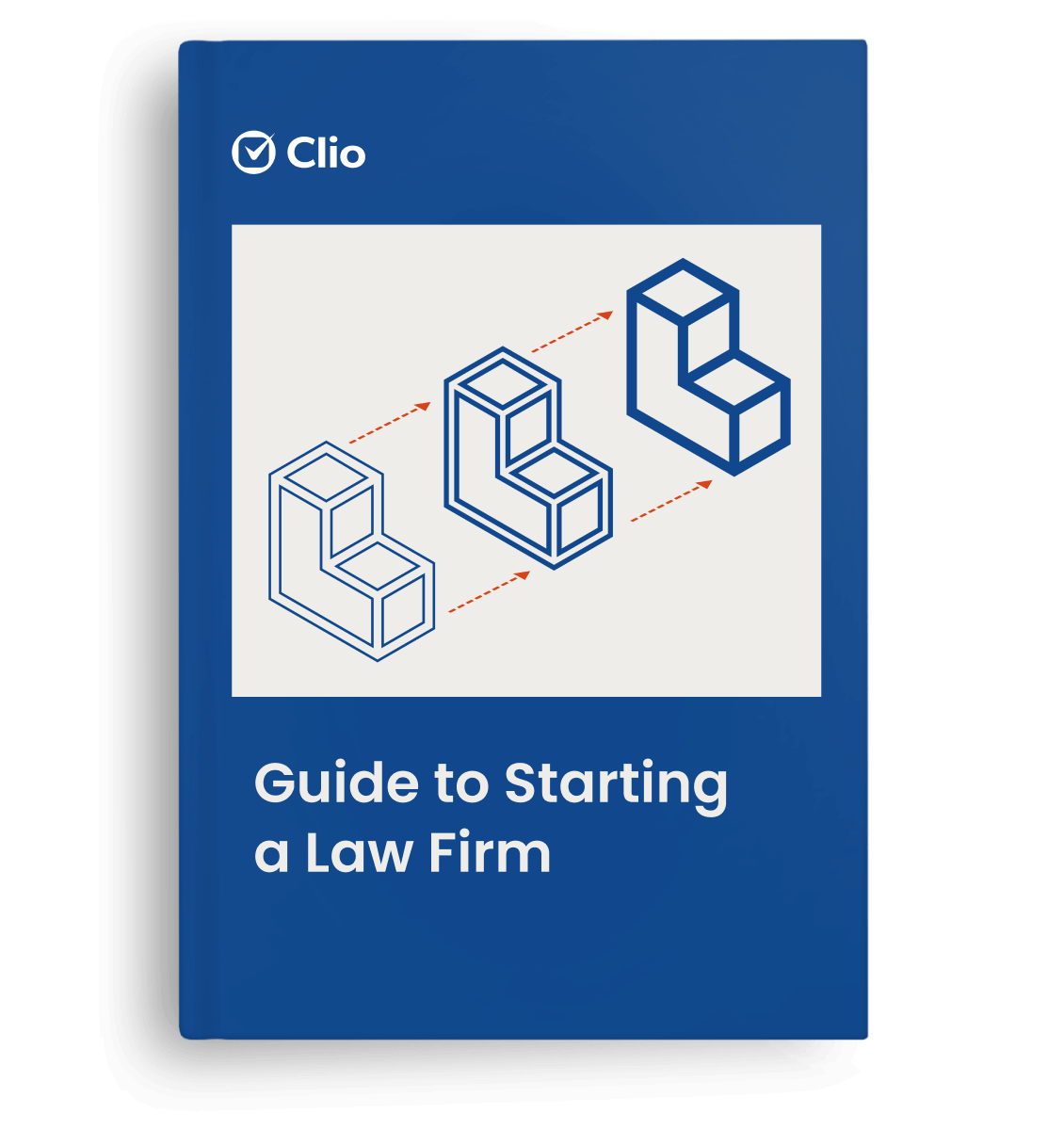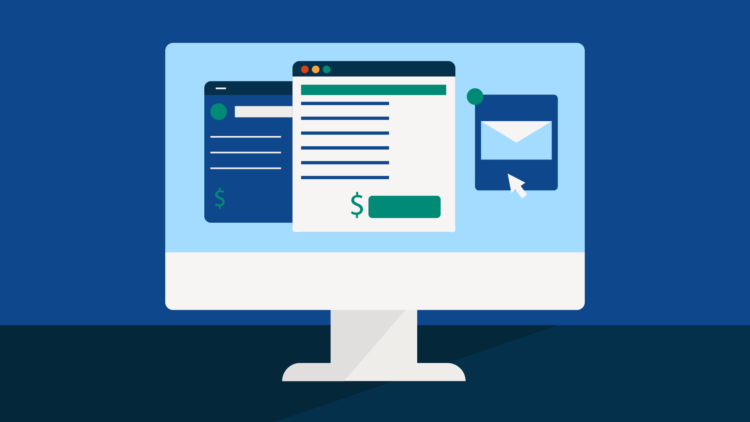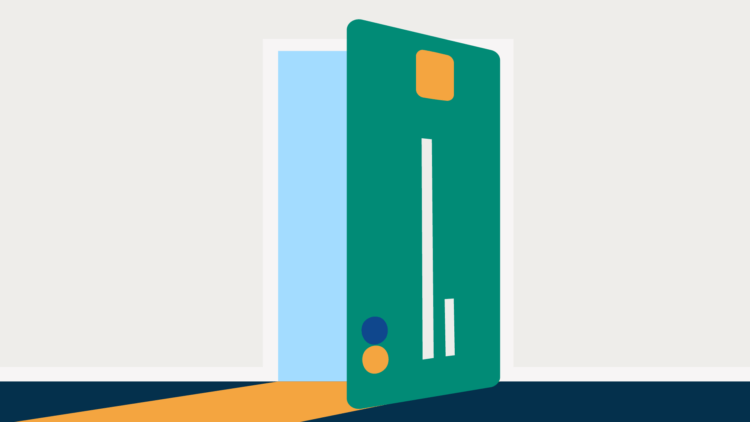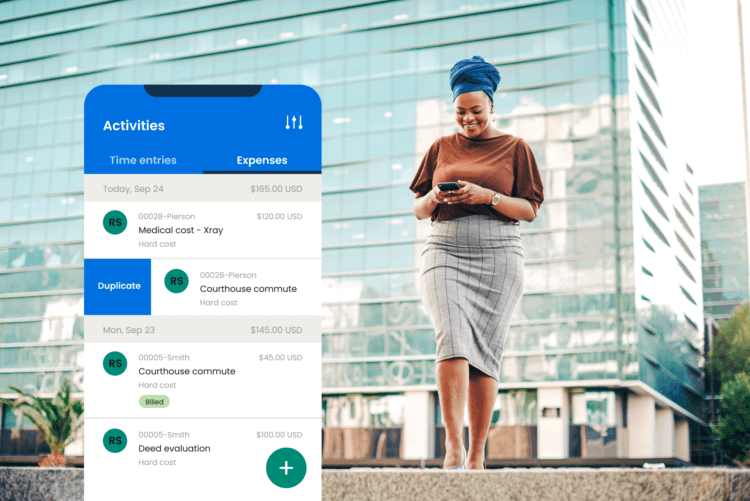At Clio, our mission is to transform the legal experience for all. To fulfill that mission, we’re designing a system that operates in the best interest of everyone involved in legal–the consumers who face a legal challenge and need legal assistance, and the legal professionals, lawyers, and firms looking to serve those consumers.
That system is the legal operating system.
In the traditional context of computing or technology, an operating system is the software that runs your computer or piece of technology. The operating system manages the computer’s processes, connects hardware and software, and allows you to interact with it and use it to its full capabilities.
Our legal system is as complex as any computer. And the legal operating system will allow everyone involved in legal to connect to it, to interact with it, and use its full power to solve the legal challenges we face.
What is the legal operating system?
The legal operating system is the combination of cloud-based and client-centered technologies—including legal practice management, customer relationship management, accounting, payments and more—that work together seamlessly and connect the key areas of the legal journey with the individuals who are impacted by them.
Who is the legal operating system for?

The legal operating system serves everyone involved in legal. For you and your firm, it’s the critical infrastructure that makes your work easier, more efficient, and more profitable. It empowers you to deliver client-centered experiences, offer your services to more clients, function more seamlessly within our existing court systems, and get paid for your work.
For your clients, the legal operating system is in many ways invisible. However, we see it as the path connecting them to the legal services and solutions they seek.
To truly realize the benefits of the legal operating system, we must move beyond a system that supports lawyers and legal professionals at the firm level. The legal operating system needs to solve the pain points that clients experience, when they experience them, and at the same time, provide solutions to the issues lawyers face.
What are the benefits of the legal operating system?
At its core, the legal operating system makes it easier for lawyers and clients to connect and collaborate, no matter who or where they are.
For clients, the legal operating system gives them more and better ways to connect with lawyers who can help meet their needs. They can find the right firm more easily, they can engage with law firms in multiple ways—both before, during, and after their matter—and they can enjoy flexible payment options.
For legal professionals, lawyers, and firms, the legal operating system helps deliver a client-centered experience. Firms can engage with clients in a way that suits the client best, whether communicating through automated text messages or offering payment by credit card. The legal operating system also allows firms to centralize and simplify business operations, improving efficiency and profitability.
In addition, the legal operating system can help break down barriers to legal services that consumers face. We know there is a significant access to justice gap, and we know why this gap exists: Consumers aren’t aware of all the ways a lawyer can help them, they don’t know how to find the right lawyer or firm, they’re unsure how to navigate our complex court system, and they worry about the cost of legal services and/or don’t have the means to pay for legal services.
A fully realized legal operating system helps create a more inclusive legal community and more equitable legal system. It makes legal solutions more discoverable for clients, and easier for clients and firms to connect and stay connected. And with multiple payment options enabled by the legal operating system, justice becomes more affordable as well.
You may like these posts
The legal operating system in action

Let’s use a hypothetical example to illustrate how using the legal operating system—which in this case includes Clio Manage, Clio Grow, Clio Draft, and multiple Clio integrations—helps consumers and lawyers connect and collaborate on a legal matter.
Sue and Steve are a South Carolina couple looking to buy their first home. They’ve found the property they love and are ready to make an offer. Under South Carolina law, Sue and Steve must retain the services of a lawyer to perform a title search on the property. Beyond that requirement, their mortgage lender also strongly recommends Sue and Steve retain an attorney to review the purchase agreement, arrange for title insurance, and ensure all the closing documentation is in good order.
As first-time home owners, Sue and Steve have not worked with a real estate lawyer before. To find one, they turn to Google.
Although it exists outside of what we might define as the legal operating system, Google (or your search engine of choice) is still a core part of the legal operating system. Firms that have invested the time in search engine optimization will be more findable.
Christine Leonard is a South Carolina real estate attorney with Feinstein Law, and is a Clio user. Feinstein Law appears at the top of Sue and Steve’s Google search.
On Christine’s side, she’s set up the parameters of her availability, including the appropriate length of time for intake, as well as buffer time before and after to prepare and debrief. When Sue and Steve book their appointment, the time syncs directly to Christine’s calendar.
Once the appointment is booked, Sue and Steve receive an automated email from Christine with a simple intake form that gives Christine the information she needs to prepare for the consultation. The confirmation email also contains instructions for joining the call, including a Zoom link.
With that information in hand, Christine can prepare a fillable fee agreement form using Clio Draft. Christine auto-populates the agreement with the information from Sue and Steve’s intake form, and it’s ready to review for the consultation.
On the Zoom call, Christine shares her screen and walks Sue and Steve through the agreement. Sue and Steve can then sign the agreement electronically, and they officially become Christine’s client. Christine pushes all of Sue and Steve’s information from Clio Grow into Clio Manage and begins working through a list of templated tasks.
Next, Christine sets up a Clio Drive folder where she can easily manage all of the forms and documents associated with Sue and Steve’s new home purchase, right from her desktop. Christine then sends Sue and Steve an email with instructions for setting up Clio for Clients, a secure mobile app that stores all of Sue and Steve’s case information, and allows Christine to proactively communicate with her clients. Sue and Steve can also use Clio for Clients to scan and share documents back with Christine, such as an image of the bank draft for the down payment for their new home. Christine puts all the appropriate dates including the closing date into her calendar, and sets a reminder to purchase a celebratory bottle of champagne for her clients three days before.

With all of the required information in hand, Christine can conduct the title search and inform her clients of any concerns. Once title is determined, Christine can issue her Title Opinion, and apply for title insurance. She can also collect all the finance documents from the mortgage lender, any disclosures from the seller, and finally the deed and settlement statement. Christine can then package these documents together into a full closing package, store it in Clio Drive and share it with Sue and Steve via Clio for Clients.
Christine then schedules a closing meeting with Sue and Steve to review and sign all of the documents in the package. Sue and Steve receive an automated confirmation text the day before the meeting to ensure they can still make it. During the closing meeting, Christine walks her clients through each document before signing, and once complete, files the signed documents. Sue and Steve receive their keys to their new home, along with their bottle of celebratory champagne and a hand-written note from Christine congratulating them on their purchase.
Of course, one final step remains—that’s billing. Christine prepares the bill for her services, and sends it to Sue and Steve via email. But, overwhelmed by their move and the excitement of owning their home, the bill is quickly forgotten. A month goes by with the bill remaining unpaid.
However, Christine has set up an automated bill reminder that gently nudges Sue and Steve to pay the bill, and subtly reminded, Sue and Steve jump right on it. Using a payment button found right on the email, Sue and Steve can easily pay by credit card.
Sue and Steve in turn give Christine a five-star review and Google, and tell their friends who are also looking to buy a home what a great experience it was working with Christine.
Laying the foundation of the legal operating system
The example above showcases how the legal operating system meets the needs of clients and lawyers today. But there’s a huge opportunity for the system to evolve and become even better in the future.
That’s why Clio is committed to expanding the breadth and depth of our services to meet the needs of all parties involved, in all stages of the legal journey. Our open API and app ecosystem continues to grow, and last fall, we launched Clio Ventures to empower founders, entrepreneurs, and legal tech startups to innovate and build upon the Clio platform.
The legal operating system is still in its early stages, but we’re building and investing in the core systems that form the foundation of the legal operating system today, and will empower its evolution in the years to come.
We published this blog post in February 2022. Last updated: .
Categorized in: Clio, Technology