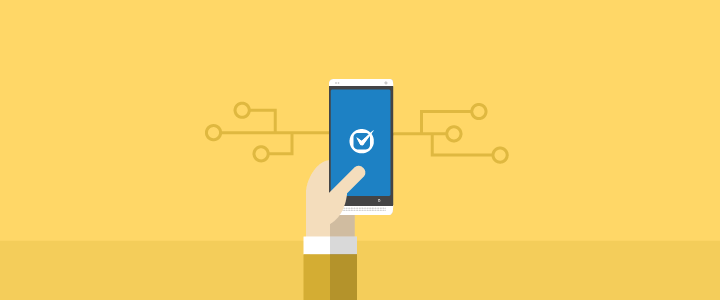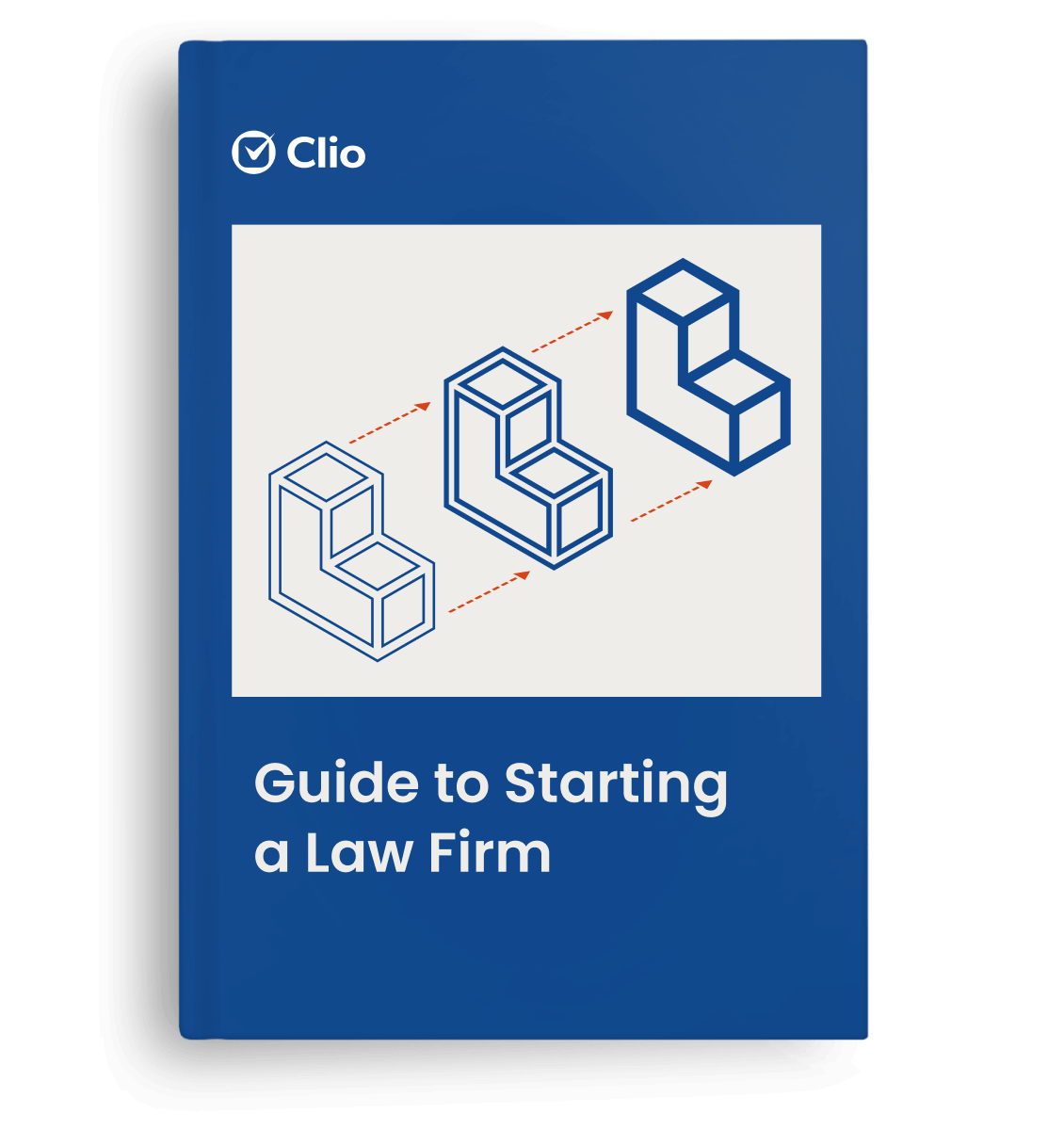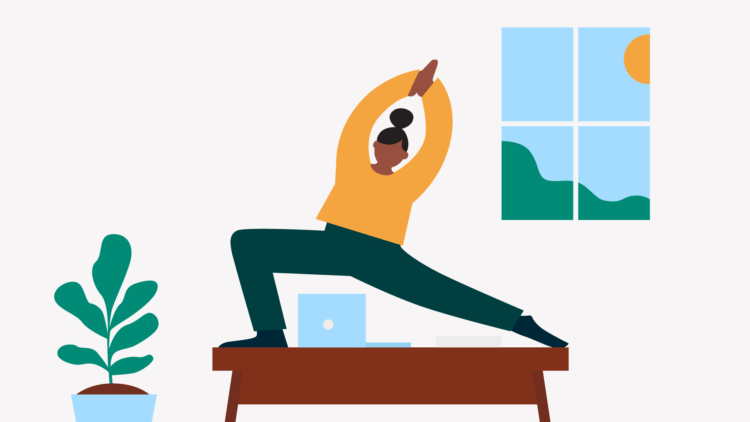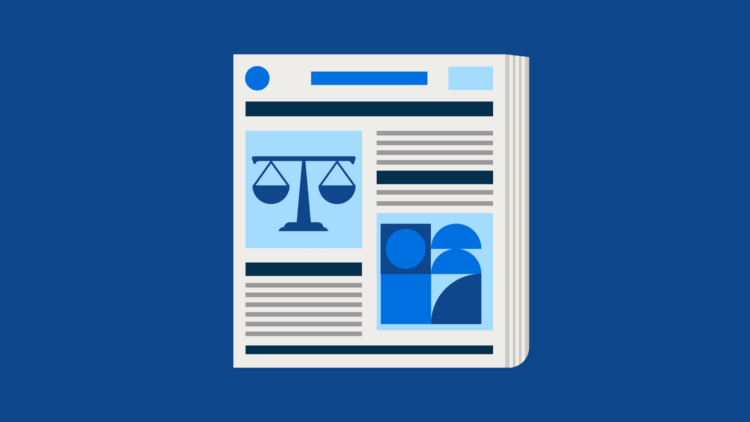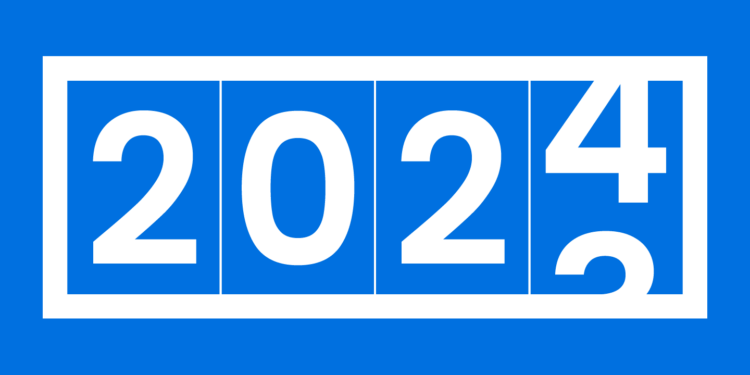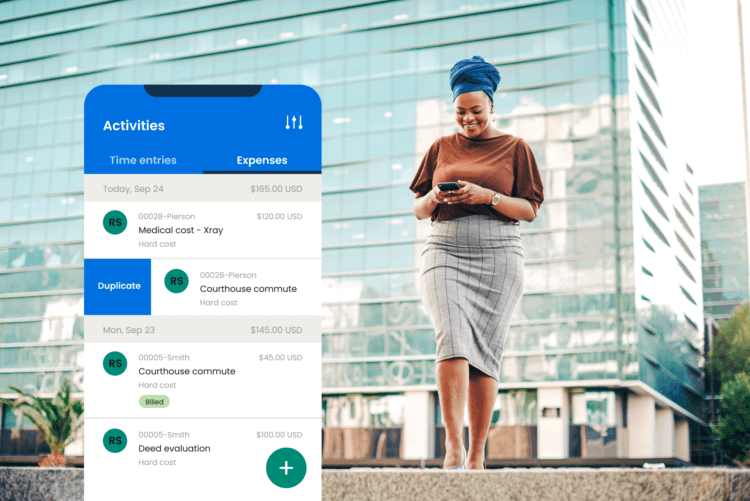As a lawyer, your time is valuable, so make the most of it by using technology to streamline your administrative processes and automate your law firm. From document creation to collaboration tools, Clio’s team of automation integrations work in together to simplify managing your practice.
Connect your email, facilitate legal research, or automatically trigger multi-step processes to document different data in different apps. This is the power of automation, and these five Clio integrations are a great place to start automating your law firm:
1. Agile Law Deposition Tool
Want to be more effective in taking your depositions? Agile Law helps lawyers effectively create and manage depositions, and enables attorneys to complete the process in a paperless manner. Agile Law’s deposition tool facilitates faster, more effective depositions without having to be at your desk.
Easily add your documents from Clio to your depositions in Agile Law with Clio’s Agile Law’s Deposition Tool integration.
2. Docketalarm
Forget being buried in legal texts—legal data is now available at your fingertips. Think of Docketalarm like Google Alerts for legal information. Docketalarm allows you to set up keyword searches for data in Federal, Bankruptcy and Appellate Courts, the Supreme Court, International Trade Commission, and more. Put down the books, and prepare to access 28 million plus records.
All of your filings in Docketalarm will be automatically synchronized to your Clio Documents, linked to the appropriate Matter. Learn how to use Clio’s Docketalarm integration.
You may like these posts
3. Webmerge
Most of us hate creating documents, but Clio’s Webmerge integration makes it much easier. Automatically save documents you create in Webmerge, such as contracts or forms, back to Matters in Clio while simultaneously delivering them via email, e-signature, postal mail, and more. Use an existing template or create one within Webmerge, choose where to send the documents, and import data to your document.
4. Google Apps (specifically, Gmail)
Google Apps for business is exploding, thanks to mobile convenience. Clio fully integrates with Google Apps, and combines with Gmail through Clio’s Gmail extension. After you securely connect your Gmail or Google Apps account to your Clio account, you can start a Timer, create Tasks, or file emails with attachments to the right Clio Matter within seconds.
Learn how to get started with Clio’s Google Apps integration.
5. Casemail
There are times when we still rely on traditional post mail. Casemail gives Clio users the ability to mail digital documents via First Class, Certified Mail, FedEx, and UPS mail, directly from Clio. Proof of Mailing and Receipt of Delivery are automatically stored online, with mailing and time expenses saved within Clio. As a bonus, Casemail is an authorized notice provider by all U.S. Courts to serve bankruptcy notices, making them a great choice for automating your law firm.
Learn how to use Clio’s Casemail integration.
Bonus: Automate Your Law Firm with Multi Zaps
For Clio users breezing through automation, Zapier’s new Multi-Step Zaps functionality is the new frontier. Zapier can now connect two or more apps to work in a single action. Imagine being able to have a client fill in a Google Form, have them automatically added to your Mailchimp newsletter mailing list, and create a new project in Asana, all happening in the background while you take care of other matters. If that sounds good to you, learn more about how Alberta lawyer Jason Morris uses Zapier with his practice.
Ready to learn more? Discover how to uncomplicate your practice by connecting all of your legal apps for a customized project management experience.
We published this blog post in February 2016. Last updated: .
Categorized in: Clio, Technology