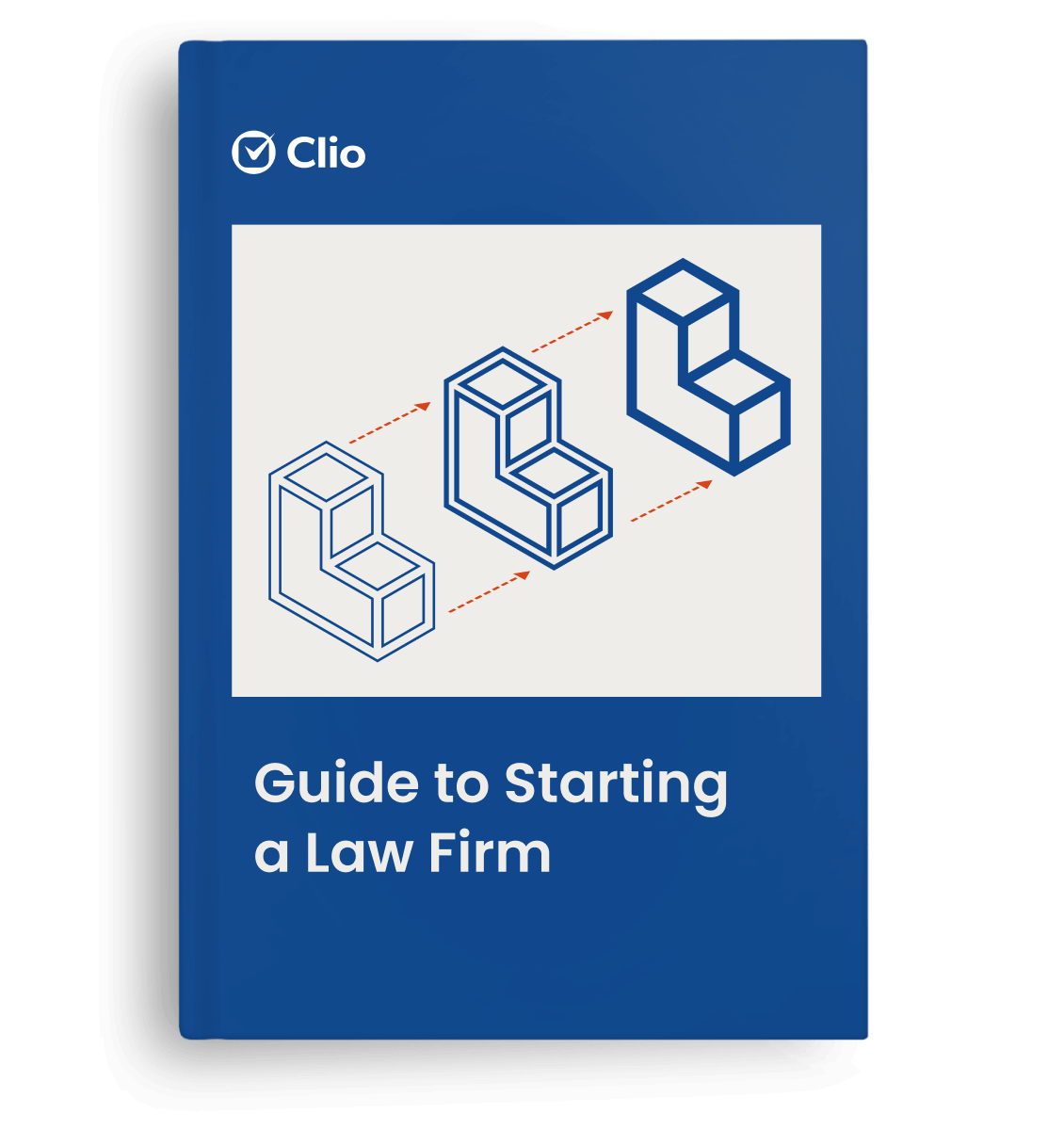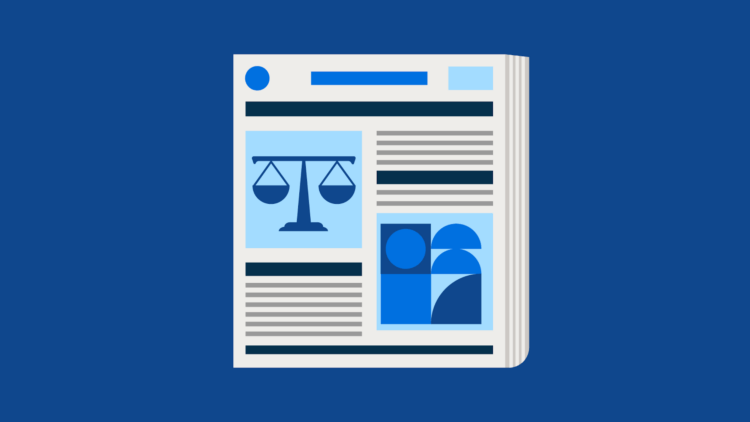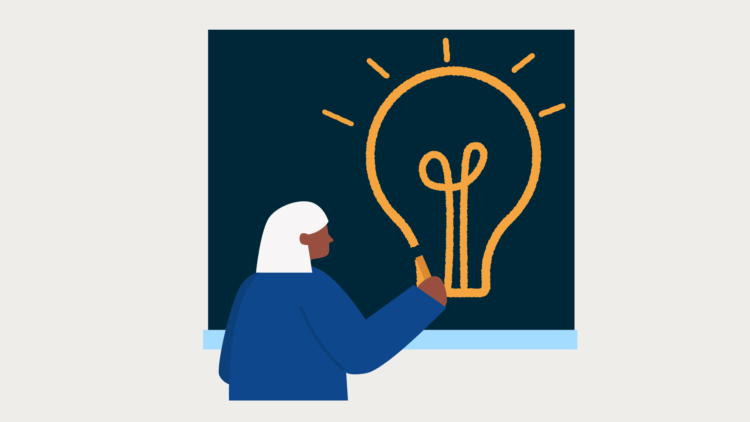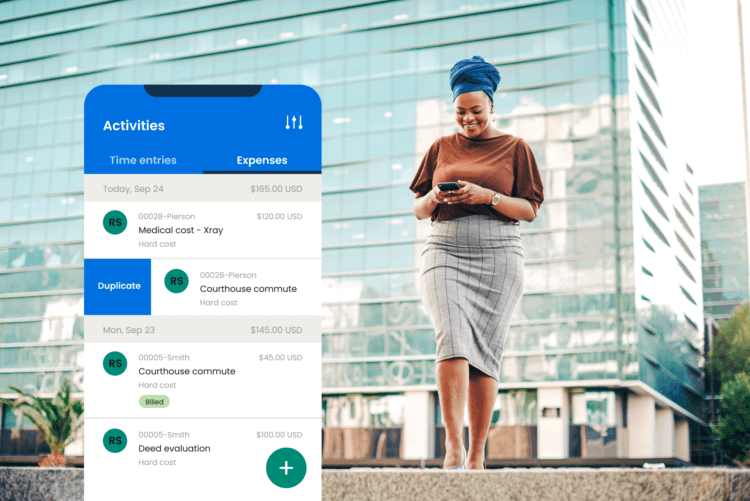We can’t talk about cloud computing without discussing data security. And with good reason: While 94% of small and medium-sized businesses find security improved when migrating to a cloud solution, a small number of high-profile security breaches have made it clear that technology users need to consistently follow security best practices.
Data Security: Whose Responsibility is it?
Reasonably, lawyers expect their cloud providers to ensure their account data is protected. However, lawyers ultimately are the ethical gatekeepers of their data. The most important thing lawyers can do to strengthen the security of their data is to use a secure password.
Did you know 65% of users use the same password across most (if not all) sites? If you find yourself falling into this category, you’re not alone. These habits—a holdover from a time when you used a password to access a desk-bound phone—are now woefully out of place in a hyper-connected society
While questionable password security is less of a problem when dealing with your Hotmail account from 1997, it becomes slightly more problematic when the backbone of your legal practice (including sensitive client data) is stored online.
With more and more attorneys stating they use some form of cloud computing solution in their practice, it’s a great time to revisit some best practices for password selection and management.
How to Use Strong Passwords and Protect Them
When choosing a new password, keep the following in mind:
Never Store Passwords in a Non-Encrypted Location
Not in word documents or text files on your local computer, on a remote host like Google Drive, and definitely not on a Post-It note. For more security tips, read our blog: what lawyers need to know about law firm data encryption.
Use Long, Complex Passphrases
This means using a combination of a lengthy phrase with upper and lower case alphabets, symbols, and numbers. Be sure to include spaces between the words too!
Use a Password Management Tool
Password managers help ensure your passwords remain secure by generating passwords that are tough to guess and putting them in an encrypted vault. You also won’t find yourself attempting to remember passwords to all your online accounts. If you’re looking for a desktop application, 1Password is optimized for OS X, while KeePass works well for Windows. Lastpass, Keeper and Dashlane are also popular choices.
Use Two-Factor Authentication
Add another layer of security by enabling two-factor authentication for your online accounts. Wondering how two-factor authentication works? Once you’ve set up two-factor authentication, you’ll receive a time-sensitive code to verify your identity.
P.S. You may know this already, but if you’re a Clio customer and administrator, you can enable strong passwords via your settings page. While not a fail-safe, this ensures all firm members within Clio update their passwords to increase password security.
You may like these posts
Better Password Security = Better Peace of Mind
At the end of the day, your duty to protect client confidentiality comes first. The cloud can open up a wealth of opportunities to make your firm more efficient and help you provide better client experiences. By following some best practices, you can feel confident that you’re keeping your client data secure while you reap these rewards. Use strong passwords, use two-factor authentication, and keep passwords stored in a safe place, and you’ll be able to thrive as a tech-savvy lawyer.
We published this blog post in February 2014. Last updated: .
Categorized in: Technology