How Kirshbaum Injury Law Grew Revenue by 5x in 3 Years
Download This Article as a PDFInstantly download this article as a PDF
Download this article!

Kirshbaum Injury Law
-
1982
Year Founded
-
6-10
Number of Staff
-
2021
Started Using Clio
-
Maple Grove, Minnesota, USA
Location
-
Contingency
Fee Types
-
Personal Injury
Practice Areas
Impact of using Clio
-

5x revenue in three years
-
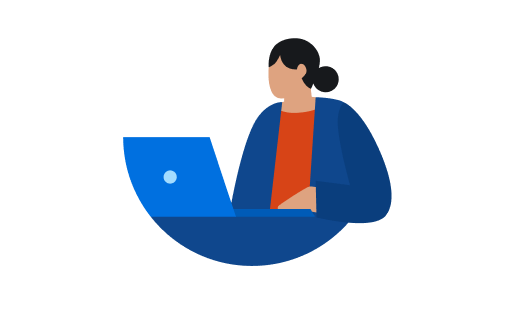
Moved fully virtual
-
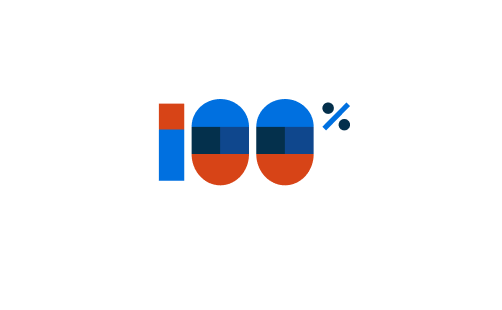
Gone 100% paperless
Jim Kirshbaum, Managing Partner, Kirshbaum Injury Law
Jim Kirshbaum took over Kirshbaum Injury Law—first opened in 1982 by Jim’s father—in 2021 during the COVID-19 pandemic. Up to that point, the firm didn’t use computers, and there was no email communication with clients. It was all paper, dictation and US mail.
When Jim took over he fully modernized the firm—taking it fully virtual—with Clio.
How Clio helped
No task management system → Seamless team collaboration
The team at Kirshbaum Injury Law can issue and track tasks in Clio to ensure everything gets done on time.
“Clio has a real-time feed where you can see who did what, at what time during the day. You can see who’s online and who’s doing what within Clio. Matter stages help us to organize our work and to see where we’re at. I can click on a stage and see all the cases in negotiation, and then I can review those files and see what I need to do with them.”
Read about task management in Clio
Paper encumbered → 100% paper-free
All documents at Kirshbaum Injury Law —medical records, damages, etc—are kept in Clio, making them 100% paperless.
“Under the Documents tab in Clio Manage, we use the same structure that a paper file would have. There’s a folder for each aspect of a case—investigation, no fault, medical records, special damages, wage loss—and in each folder we have sub-folders.”
“We use a lot of custom fields. We’ve linked our Clio Grow intake forms so that whatever is put into those forms populates into the custom fields. A lot of the information we need for a file—certain dates, insurance information, personal information, accident details—is kept in those custom fields.”
“It’s the same when we’re issuing demands. We can see all the files that are in review for demand and determine whether or not we’ve got everything we need.”
Burdensome math for settlements → Instant bottom-line calculations
“The settlement calculator in Clio is very useful. When we’re talking to the insurance adjuster and getting settlement offers, it calculates what the bottom line will be for the client, what they’ll actually pocket after expenses, costs, medical expenses, and everything else.”
“If we start discussing different scenarios, we plug in the different numbers to see what changes. It’s really useful during mediations when the numbers change minute to minute. It saves a lot of math and a lot of calculator time.”
Read about personal injury capabilities with Clio
Additional benefits to using Clio
Written intake → Automated everything
Jim and his team used to write intake information on a piece of paper that would go into a file. Now, clients will enter their own information via intake forms, which automatically populates at each stage of the intake process.
“Clio Grow allowed us to automate our intake. We use a virtual answering service, and they can schedule consultations for us while they’re on the phone with someone. They put it in and it pops up right in our pipeline of appointments. Then, with one click, it sends them an email welcoming the person to the firm, confirming their appointment, and with an intake form to fill out.”
“Once we’ve had the consultation, one click of a button sends out the retainer and all of the authorizations that we need to give to the client. It’s really automated our intake procedures.”
“Clients can also use the scheduler from our website. For someone who’s looking for help right now—who needs to speak to an attorney right away—they can schedule an appointment then and there. It makes a big difference.”
Read about client intake with Clio
Products
Clio Manage
Cloud-based legal practice management software that lets you run your firm, organize cases, and collaborate with clients from one place. Learn more.
Clio Grow
Client intake software that organizes and automates your system for incoming clients. Learn more.
Personal Injury
Personal injury software that securely stores medical information, simplifies expense tracking, and quickly calculates settlement outcomes. Learn more.