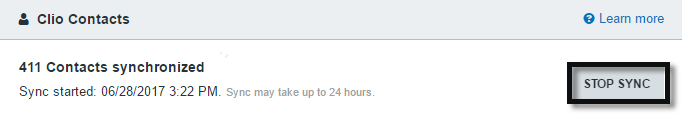Back
Google Contacts

Key benefits for your firm
-
Record new contact information
Reduce data entry by entering contact information just once. New client information will automatically sync between Clio and Google Contacts. -
Access your contacts on the go
Quickly reference your contacts from Gmail and from any device. -
Keep your contact list up to date
Avoid maintaining duplicate contact entries by editing their name, phone number, or email how you prefer.
How Google Contacts works with Clio
-

Manage client information from Google Contacts
Clio’s Google Contacts sync keeps both Clio and your Google Contacts up to date as new contacts are added or edited in either system.
You can also integrate your Google Calendar, Google Drive, and Gmail with Clio.
Ready to improve your workflow with Google Contacts and Clio? Get Started
Browse by category
Helpful resources
-
Getting Started
For help getting started with Clio and Google Contact, please visit the help articles.