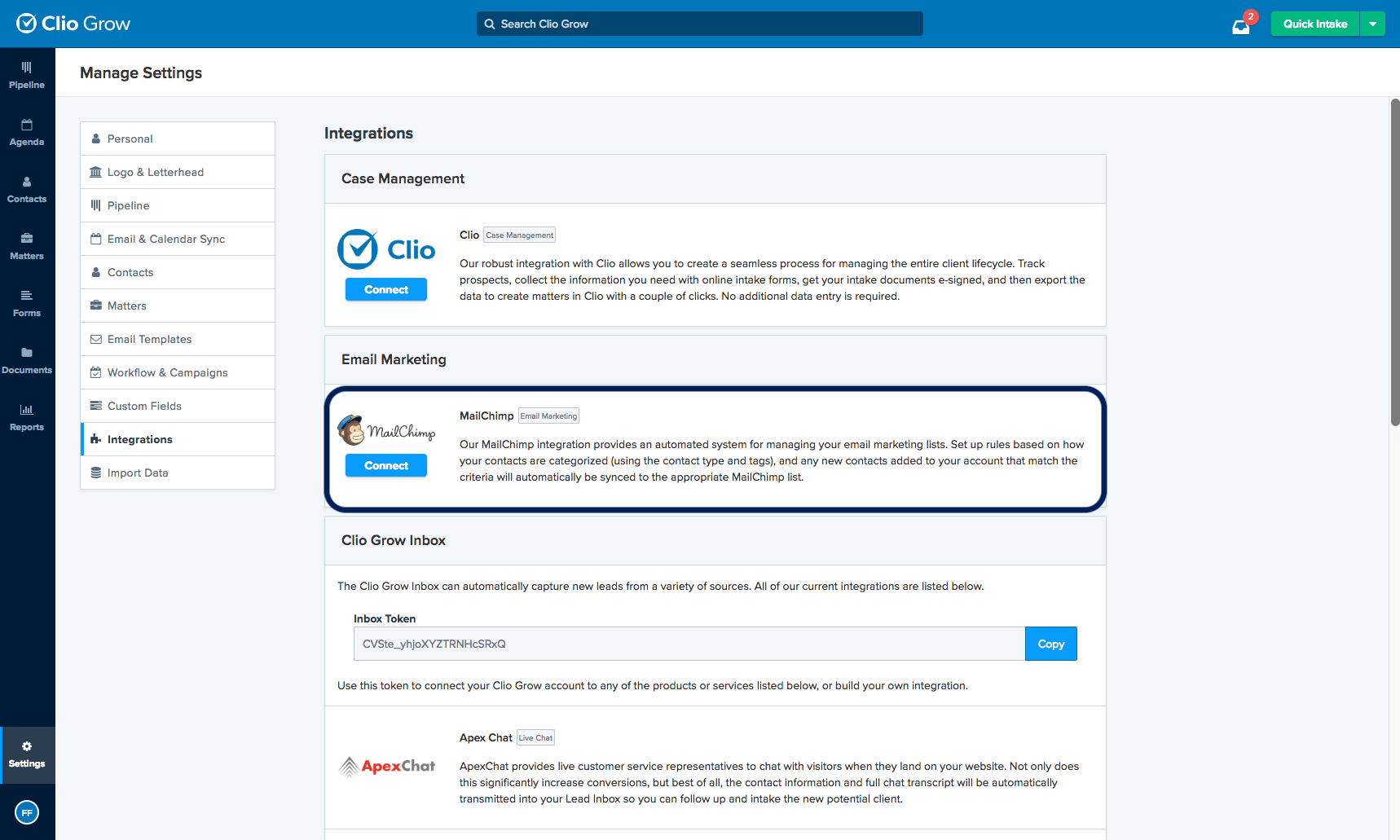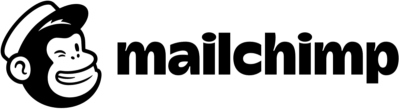
Key benefits for your firm
-
Prevent duplicate data entry
Sync your contact information from Clio Grow into MailChimp. -
Reach targeted audiences
Send emails to lists of contacts that fit specific attributes such as their status as a lead or client, their location, practice area, or any other criteria. -
Automate your email list management
As new contacts are added to your Clio Grow account, they are automatically added to the correct audience lists in MailChimp.
How Mailchimp works with Clio
-

Sync contacts in Clio Grow to MailChimp
Populate audience lists in MailChimp with contact information from your Clio Grow account. Use these lists for email marketing campaigns, such as sending newsletters, targeted emails to your leads, and more.Create custom audience lists for email marketing
Set up rules for how your contacts are grouped into audience lists in MailChimp based on the contact type and tags assigned to your contacts in Clio Grow. Contact types and tags are customizable, giving you the flexibility to create audience lists matching any criteria.Automatically add new contacts to your audience lists
When a new contact is added to your Clio Grow account, it is automatically added to the correct audience list or lists in MailChimp based on the contact type and tags assigned in Clio Grow.
Helpful resources
-
Getting set up
Get started with our Mailchimp integration or learn more about getting it set up in our Help Center. Additionally, watch the Mailchimp Integration Overview for Clio Grow video.