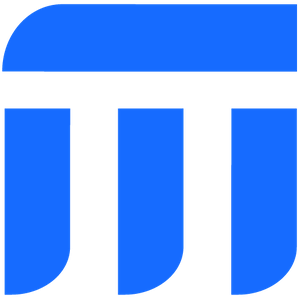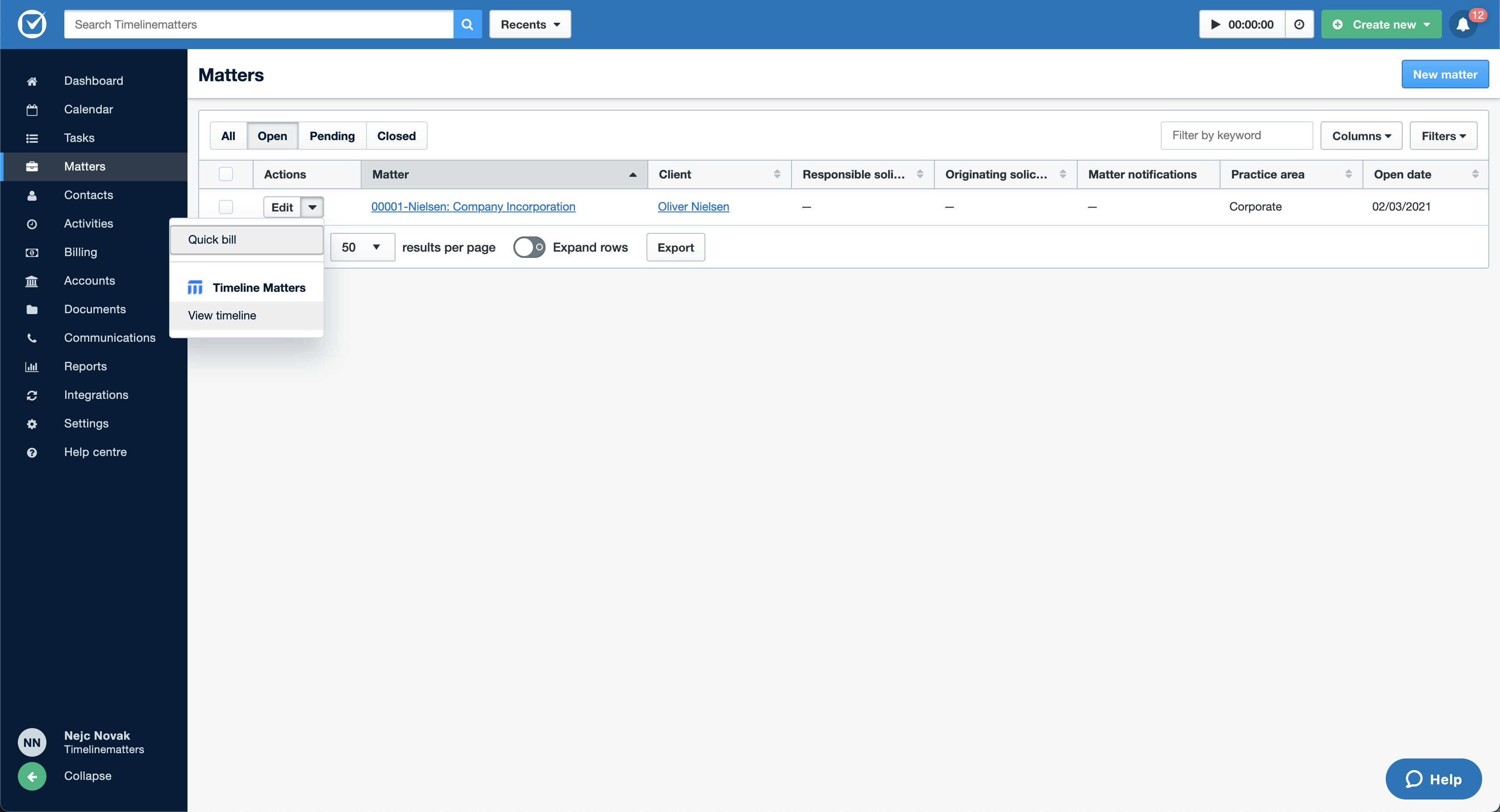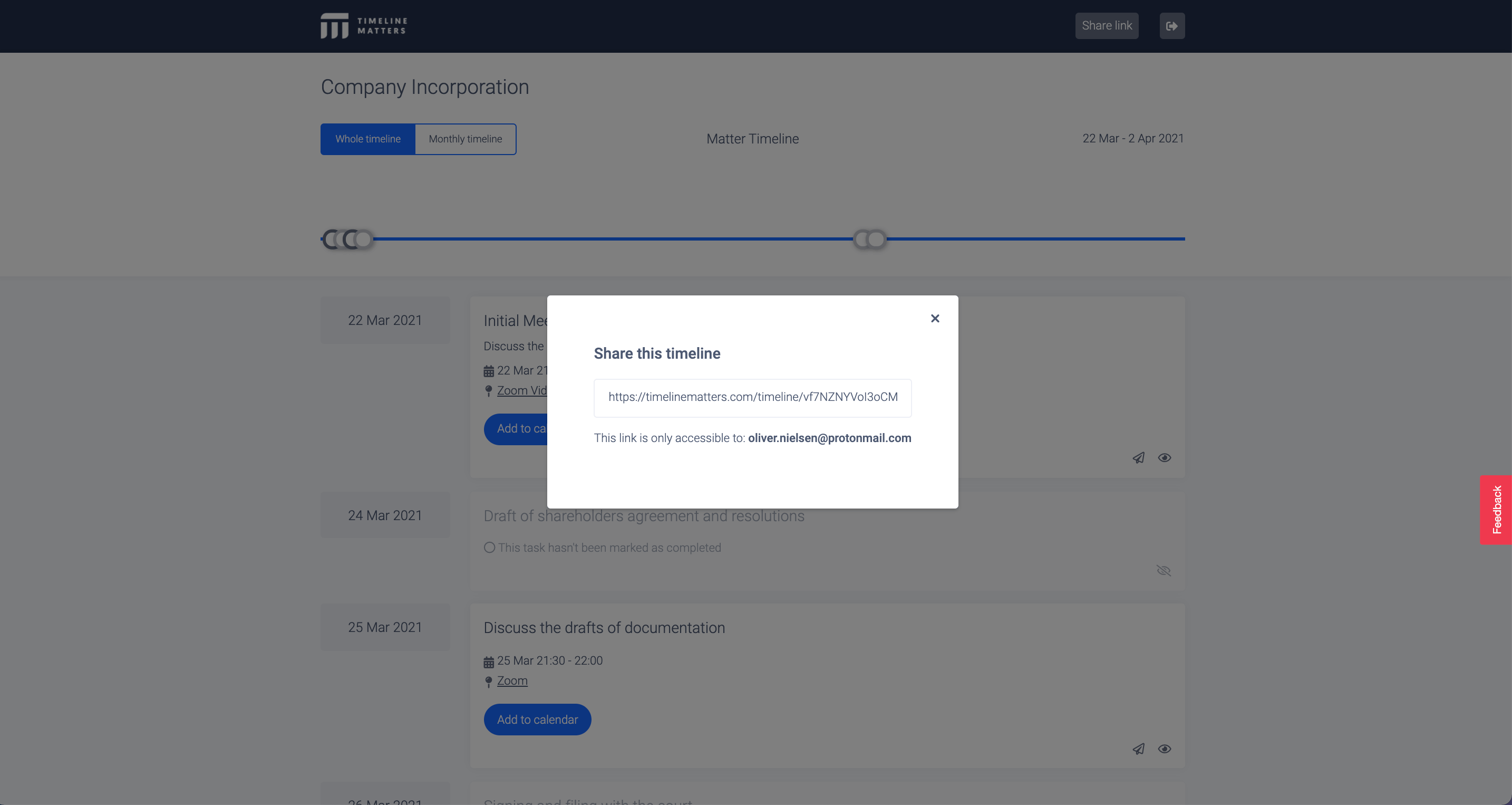Starting at
$Free for 3 Months
per month USD
50% discount for 3 months for early birds. Learn More
Key benefits for your firm
-
Visual Case Timelines
Customizable, easy to generate visual case timeline with a client-facing view Send reminders and status updates for clients Illustrate the case process to your client using a visual timeline so they can always see the case progress. No extra work is required because our tool integrates directly with Clio. You can select which tasks, notes or calendar events from Clio matter you want your client to see and share those on a visual timeline that updates as the case progresses. -
Client Case Updates
Each time something new happens with the case, you can send an update to your client in the form of a timeline snapshot with just two clicks in the app. You can send them an email notification and add a personal message (optional) to let them know what is happening with the case. No need for long reports, simply share a Timeline Matters link and give your clients access to the case details illustrated on a visual timeline. -
Easy Collaboration
With Timeline Matters, your clients always understand the process and know what the next steps are. Therefore your collaboration with clients is easier due to increased transparency and increased trust in the client-lawyer relationships. Instead of answering numerous calls and emails just to update the client on the latest events, you can now do that with only a few clicks.
How Timeline Matters works with Clio
-

Log in to your Clio account and select the matters tab. Click the dropdown icon in the Actions column for the selected matter and click “View Timeline” link
Once you are in a timeline view, select “show” for tasks, notes or events that you want your client to see on a timeline.
Selected tasks, notes or calendar events from Clio matter are now shown on a timeline.
Share a secure link with your client. The client can log in using a magic link.
Each time you update the timeline (i.e. add a new task, note or event), you can notify your client by sending them an email notification directly from the timeline view. Select the send button and send an email with your message (optional).
Collaborate with the client using timeline remotely or on meetings.
Ready to improve your workflow with Timeline Matters and Clio? Get Started