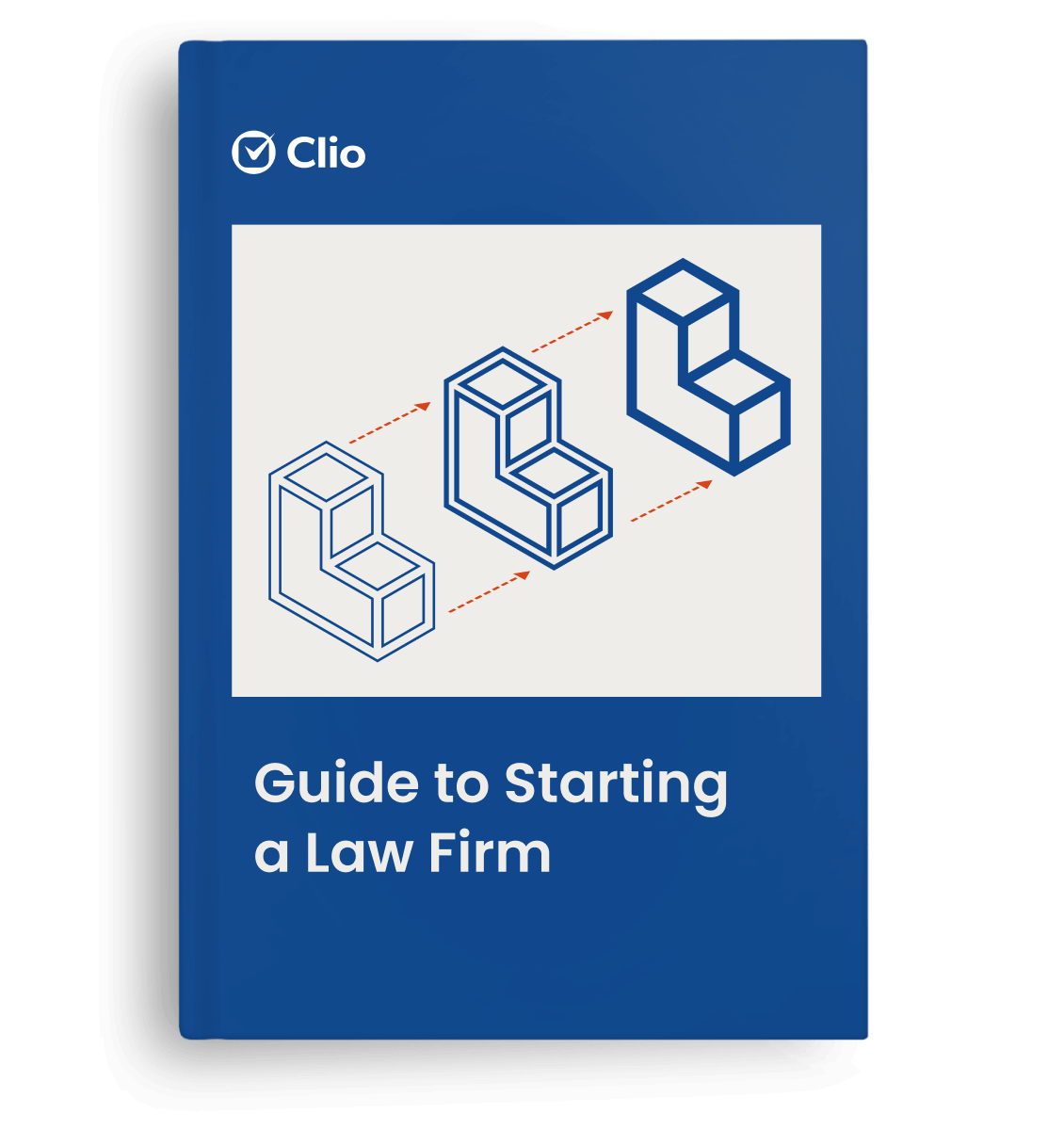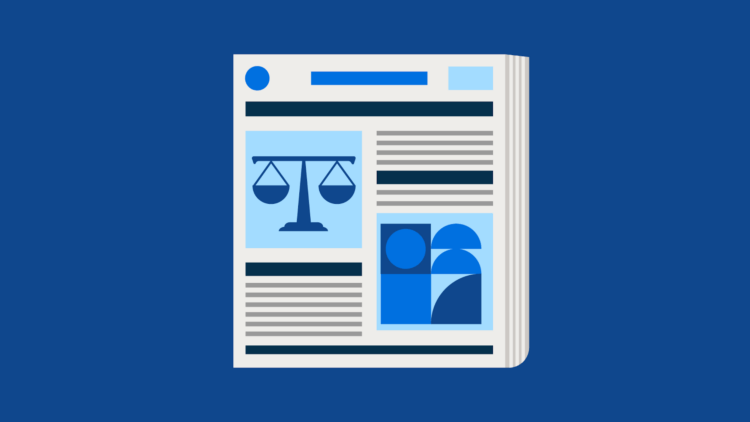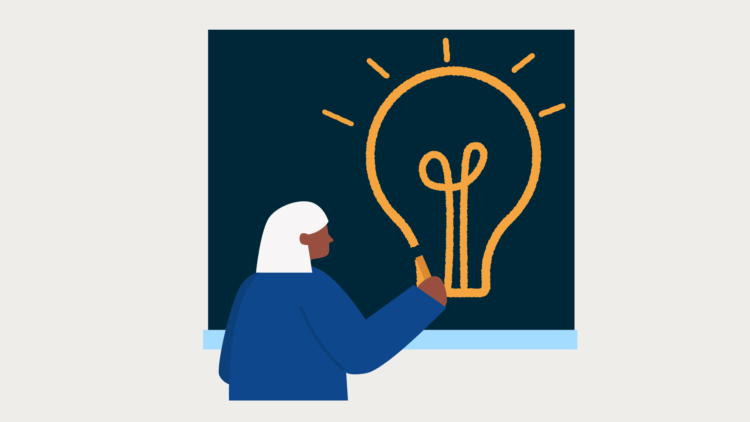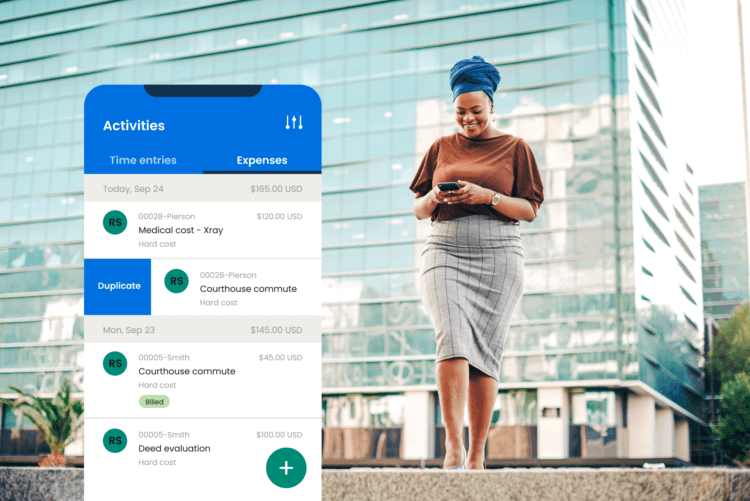Today, most people take their phones everywhere—at home, abroad, and even at the office. But how much are you getting out of your mobile phone for your legal practice? With cloud-based legal technology, not only can you optimize your billable hours and customer service by increasing your availability, you can access your firm remotely. The best part? There are many apps for lawyers—designed specifically to help firms achieve their mobile goals.
Uniquely designed apps for lawyers make a difference
Creative use of your smartphone and tablet can simplify your day-to-day. Whether you’re an iOS or Android user, there are plenty of apps for lawyers that you can use to build a powerful infrastructure for your practice that will allow you to work remotely.
Here’s a look at some of the top apps available. Some of these apps were designed specifically for lawyers, while others simply work well in legal practice. Rest assured though, irrespective of their initial purpose, these apps will help any lawyer increase their productivity.
We’ve linked to all of these apps for lawyers on the app stores for iOs and Android, so you can download them and get started right away.
1. Clio
As a lawyer that’s on-the-go, you need a cloud-based legal practice management solution that allows you to operate your practice remotely. Clio’s mobile app will allow you to access your client data securely, remotely, anytime.
With Clio, you can track time, view client information, create new matters and contacts, and more.
Also, Clio integrates with many of the other apps for lawyers on this list (we have over 200 integration partners in total), which means you’ll be able to run your entire practice from one place.
Get the Clio Mobile App
The first step to getting started is to create your Clio account. After that, you can download the Clio app on your mobile phone and sign in.
Start Now
You may like these posts
2. Evernote
Evernote has long been a leader in the legal industry thanks to its simple design and ability to capture notes and recordings on the fly—in a multitude of formats. In addition to taking, saving, and organizing written notes, Evernote integrates with your smartphone camera. You can capture an image from almost any surface (receipt, whiteboard, paper), rotate it, crop it, and adjust it to the dimensions required, and easily share it from your mobile device.
For Clio lawyers scanning documents, this app has the added advantage of removing creases in folded documents and can be used to turn business cards into contacts. Therefore, saving you considerable time when it comes to filling receipts, sending an email to a new contact, or even when referring to notes you have taken on the fly.
Evernote for iOS, Evernote for Android
3. Onenote
For lawyers operating in a Microsoft Office environment, OneNote is another good option for note-taking. It keeps everything you need for your cases in one place.
OneNote for iOS, OneNote for Android
4. Feedly
With social media, we create, circulate, and consume more and more content at an increasingly rapid pace. Still, for research, marketing, competitor analysis, and more, lawyers need access to real-time content. The solution? You need a tool that lets you filter out what’s not important to create a useful knowledge base.
With Feedly, you can streamline your content monitoring and social shares so you’ll never miss a case or trending topic. Organize your content into streams, collect articles with tags, and share them easily across social media and separate accounts.
5. Dictate+Connect
The original go-to mobile app for lawyers, the dictaphone, has undergone innumerable facelifts during the internet era. Dictate+Connect allows you to turn your iPad into a dictation device that can be synced with Box, within your Clio account. Simply record and sync testimonies and interrogatories to your evidence.
Dictate+Connect for iOs (paid) and Android (free or paid)
6. OneDrive
If you’re working remotely and using your mobile phone, you’ll need a cloud data storage service that lets you access your data from anywhere. OneDrive fits the bill. It inherently integrates with the Microsoft Office suite, making this one of the best apps for lawyers using a Microsoft environment. What’s more, as is the case with most top quality apps, it also keeps your data secure (here’s a post about security and OneDrive).
OneDrive for iOS, OneDrive for Android
Tip: If you use Clio Manage, you also have unlimited document storage with in-text searching and the ability to quickly edit documents from there, and you can view your documents from the Clio mobile app.
7. Box
Box is another great document storage app for lawyers. It offers in-document searching for enterprise-level accounts, so you can find what you need fast. Box also uses encryption and other methods to keep your documents secure (read Box’s security policy here).
8. Dropbox
Dropbox is yet another great app for lawyers who want to store their documents in the cloud. It has an easy-to-use interface and keeps documents secure with strict security protocols which allow you to easily respect your clients’ confidentiality.
Dropbox for iOS, Dropbox for OneDrive
9. Google Drive
Finally, Google Drive is another popular cloud storage app for lawyers. It offers direct integration with Google Docs, which allows you to edit all your documents directly from your browser without needing any other programs. And like the other best apps for lawyers on our list, it’s secure.
So, you can rest assured any document you need for your case will not ever get compromised.
Google Drive for iOS, Google Drive for Android
10. Penultimate
If you like the tactile sensation of writing, it’s worth trying out an app that lets you store your handwritten thoughts electronically. Penultimate is one of the best note-taking apps for lawyers.
Need to take notes by hand but also need to stay organized? Evernote syncs with Penultimate and processes your notes so that you can search for handwritten text within the app.
11. Noteshelf (iPad only)
Noteshelf is another excellent option for handwritten electronic notes. Never lose an important sticky note again!
Beware though, as good as this app is, it is the only one in our list of apps for lawyers that is only available on iPad. So, unfortunately, lawyers who have opted for Android devices or don’t have an iPad won’t be able to use it.
12. iAnnotate
Whether you’re working from your mobile phone or not, you’ll likely need to review and mark up documents. A good option is iAnnotate, which allows you to sync documents from multiple online sources such as Dropbox and Google Drive, making document management even easier.
Once again, like all good apps for lawyers, this app is very secure and extremely flexible, allowing you to access documents from anywhere.
13. GoodReader
When you’re reviewing documents electronically, you need a robust PDF reader that allows you to redline, highlight, and add notes and comments to your documents. GoodReader is an excellent option that syncs directly with Dropbox, so you are able to store those all-important legal case documents in a secure location.
14. PDF Expert
PDF Expert is another popular choice for reviewing and marking up documents. Like iAnnotate, you can sync documents from multiple online sources such as Dropbox and Google Drive, to keep all your edits organized.
15. Skype
A video calling and messaging app like Skype truly allows lawyers to practice remotely. Need to quickly meet with a client in a different time zone (or even a different zip code)? Schedule a short video call with them via Skype. Need to call an international number? Make the call via Skype at a much lower cost than mobile or landline rates.
16. Fastcase
Fastcase is the world’s largest free mobile law library. It’s an indispensable app for attorneys practicing law away from the office. Fastcase also integrates with Clio, allowing users to accurately keep track of time spent on legal research. So, Fastcase has the potential of becoming a must-have for legal practices.
17. Slack
Slack, an extremely popular communications app, is being increasingly used in law firms. Just as Clio integrates with a multitude of legal apps and web services, Slack is compatible with similar integrations such as Zapier and provides for the automation of onerous legal work like legal research.
By setting up an RSS feed that monitors precedents for new citations, you can create an opportunity for it to be discussed with case stakeholders and colleagues in a special Slack room, streamlining your costly legal research process—even while working remotely.
18. Zapier
While this isn’t technically an app, Zapier can help mobile lawyers save a lot of time. It seamlessly allows you to automate actions between your favorite apps by setting up Zaps between them. For example, you could designate a notebook in Evernote, where each new note will save automatically to a designated matter in Clio.
There are a myriad of options with Zapier. If you’re spending any amount of time on repeatable tasks between apps, it’s worth checking out whether you can automate them with a Zap.
What applications do lawyers use?
From legal practice management software to court forms and bookkeeping, lawyers rely on many applications to run their firms and serve clients. Clio, Dialpad, Fidu, and Proof are just a handful of apps lawyers rely on everyday.
Which app is best for law students?
With many legal job postings requiring candidates to have experience with legal practice management (LPM) software, law students should consider trialing an LPM app like Clio. This can give them a competitive edge when applying for jobs.
What do lawyers use to track their time?
There are many time-tracking apps that help lawyers accurately measure their billable hours. A good legal practice management software will have built-in time tracking capabilities. For example, one can capture time and track expenses from anywhere at any time with Clio’s legal timekeeping software.
We published this blog post in November 2016. Last updated: .
Categorized in: Technology